## 前端之css 基于form表单发送数据 1. 用于获取用户数据的标签至少应该含有name属性 name属性相当于字典的键 用户输入的数据会被保存到标签的value属性中 value属性相当于字典的值 2. 如果不需要用户填写数据 只需要选择 那么我们需要自己填写value ```python <input type="radio" name="gender" value="male"> ``` ps:没有name属性的标签 form表单会直接忽略 不会发送 3. 针对input标签理论上应该配一个label标签绑定 但是也可以不写 ```python <label for="d1">username: <input type="text" id="d1"> </label> <label for="d1">username:</label> <input type="text" id="d1"> ``` 4. 标签的属性如果和属性值相等 那么可以简写 ```python <input type="file" multiple="multiple"> <input type="file" multiple> ``` 5. 针对选择类型的标签可以提前设置默认选项 ```python <input type="radio" name="gender" checked="checked"> <input type="radio" name="gender" checked> <input type="checkbox" checked="checked"> <input type="checkbox" name="gender" checked> <option value="" selected="selected">222</option> <option value="" selected>222</option> ``` 6. 下拉框与文件上传可以复选 ```python <input type="file" multiple> ``` ## css叠层样式表 主要用来调节html标签的各种样式 页面都是由HTML构成的页面上有很多相同的HTML标签 但是相同的HTML标签在不同位置可能有不同的样式 标签的两大重要属性》》》区分标签 1. class属性 分门别类 主要用于批量查找 2. id属性 精确查找 主要用于点对点 写css流程 1. 先查找标签 2. 在想如何调整样式 1. css语法结构 ```python 选择器{ 样式名1:样式值1; 样式名2:样式值2; } ``` 2. css注释语法 ```python /*注释语句*/ ``` 3. 引入css的多种方式 - head内sytle标签内部编写 - head内link标签链接css样式(标准引入方式) - 标签内style属性内直接编写(不推荐) ## css选择器 ```python <!--<body>--> <!--body--> <!--<div class="c1 c2 c3">div--> <!-- <p class="divp1">divp--> <!-- <span class="divpspan">divpspan</span>--> <!-- </p>--> <!-- <div class="divdiv">divdiv</div>--> <!--</div>--> <!--<span class="span">sapn</span>--> <!--</body>--> ``` 1. css基本选择器 - 标签选择器(直接按照标签名查找标签) ```css div { color: #5affce; } ``` - 类标签选择器(按照标签的class值查找标签) ```css .c1{ color: red; } ``` - id选择器(根据标签id值精准查找标签) ```css #span1{ color: aqua; } ``` - 通用选择器(直接选择页面所有的标签) ```css *{ background-color: #2f0099; } ``` 2. css组合选择器 ```python 预知知识点 我们对标签的嵌套有另外一套说辞 <p>ppp</p> <p>ppp</p> <div>div <div>divdiv <p>divdivp <span>divdivpspan</span> </p> </div> <p>divp</p> <span>divspan</span> </div> <p>ppp</p> <span>spanspan</span> ``` 针对标签的上下层级以及嵌套有另外的说法 父标签 后代标签 子标签 弟弟标签 哥哥标签 祖先标签 - 后代选择器 ```css div span{ color: aquamarine; } ``` - 儿子选择器(不能隔代选择) ```css div>p{ color: red; } ``` - 毗邻选择器(在用一级标签)谁在前就从哪一个标签向下找不想上找(如果有多个相连,必须要按照顺序找,一个没找到,就不行) ```css div+p{ color: #006699; } ``` - 弟弟选择器(小波浪号)只要是同级向下标签都能找到 ```css div~p{ color: red; } ``` 3. 分组与嵌套 ```css #多个选择器合并查找,就是只要在这里面的选择都查找 div,p,span{ color: red; } ``` ```css #span1,.ppp1,span{ color: red; } ``` ```css 查找class含有c1的div div.c1 { color: red; } ``` ```css 查找id是p1的p p#p1{ color: red; } ``` ```css 查找含义c1样式值里面 id是span1的span标签 .c1 span#span1{ color: aquamarine; } ``` 4. 属性选择器 ```css [username]:hover { background-color: red; } [username]{ background-color: aqua; } [username]:focus{ background-color: pink; } [password='password']{ background-color: aqua; } [password]:hover { background-color: pink; } div[divname='div1']{ background: red; } [divname='div1']{ background: red; } ``` 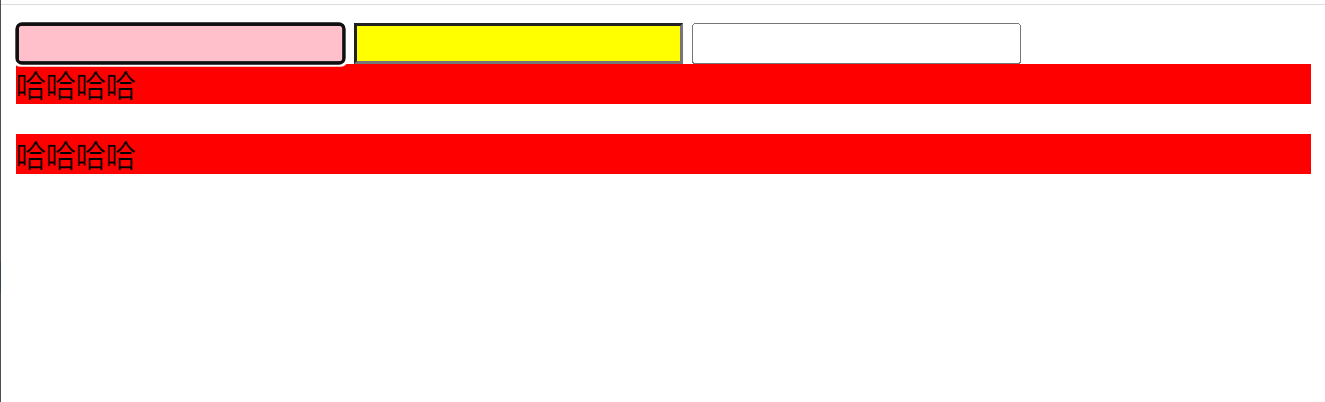 5. 伪类选择器 a标签补充说明 针对没有点击过的网址默认是蓝色点击过的则为紫色 ```css a:hover{ color: red; } input:focus{ background: pink; } ``` 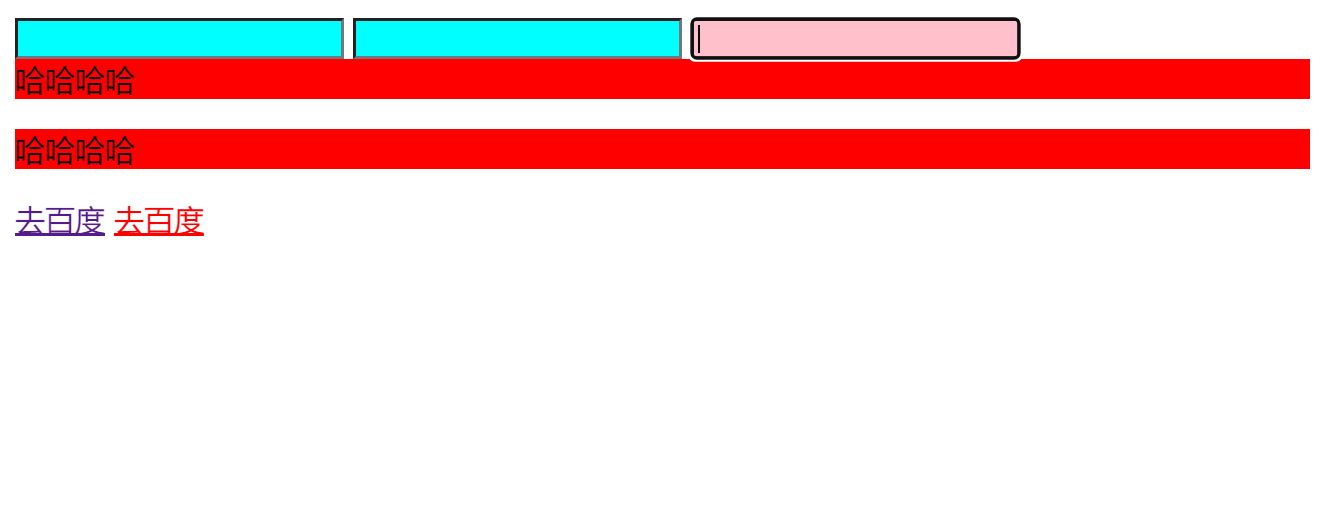 ## 选择器优先级 1. 选择器相同 导入方式不 就近原则 ```css <link rel="stylesheet" href="style.css"> <style> a{ color: pink; } </style> ``` 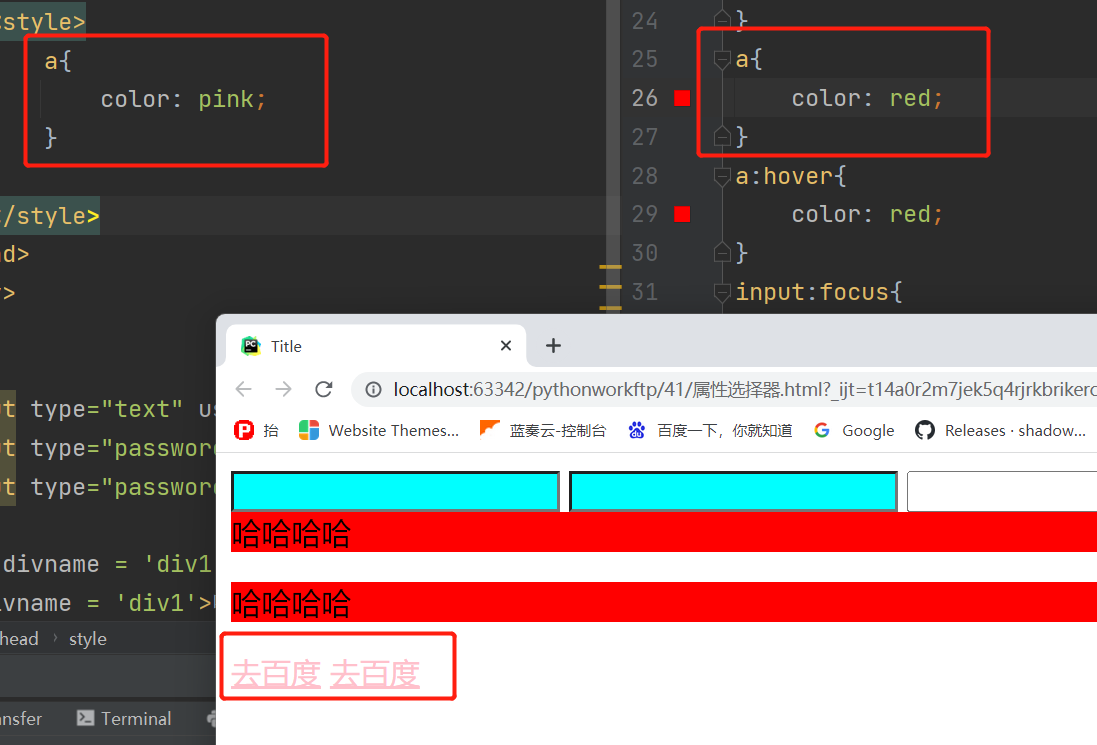 2. 选择器不同导入方式相同 内联样式 > id选择器 > 类选择器 > 标签选择器 ```css a{ color: pink; } .a1{ color: red; } #aa1{ color: aqua; } ``` 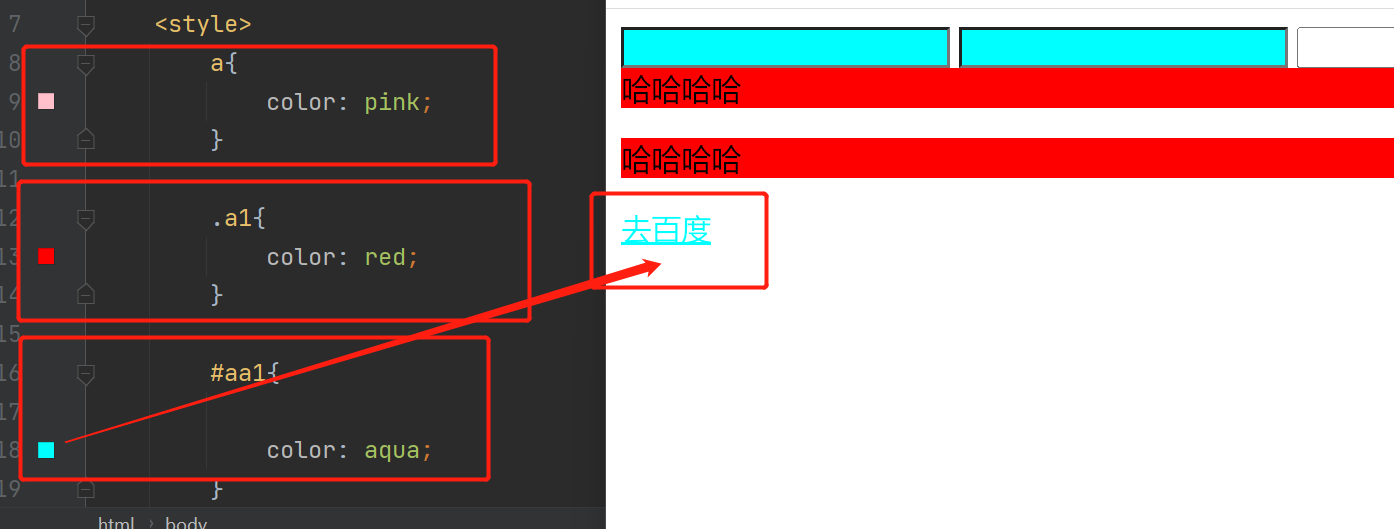 ## css样式调节 字体样式 ```css .niubi{ font-size: 48px; font-family: "Microsoft JhengHei Light"; /*字体粗细*/ /*font-weight: lighter;*/ /*color: #006699;*/ /*color: red;*/ /*color: rgb(225,110,0);*/ /*颜色透明的最后一个参数是透明度0-1的小数*/ color: rgba(225,110,0,0.5); /*局中*/ text-align: center; /*也是局中*/ margin: 0 auto 0 auto; /*常用于取消a标签下划线*//*但也可以用在其他方面line-through从中间线,overline底部线,underline顶部线*/ text-decoration: underline; /*首行空多少*/ text-indent: 24px; } ``` 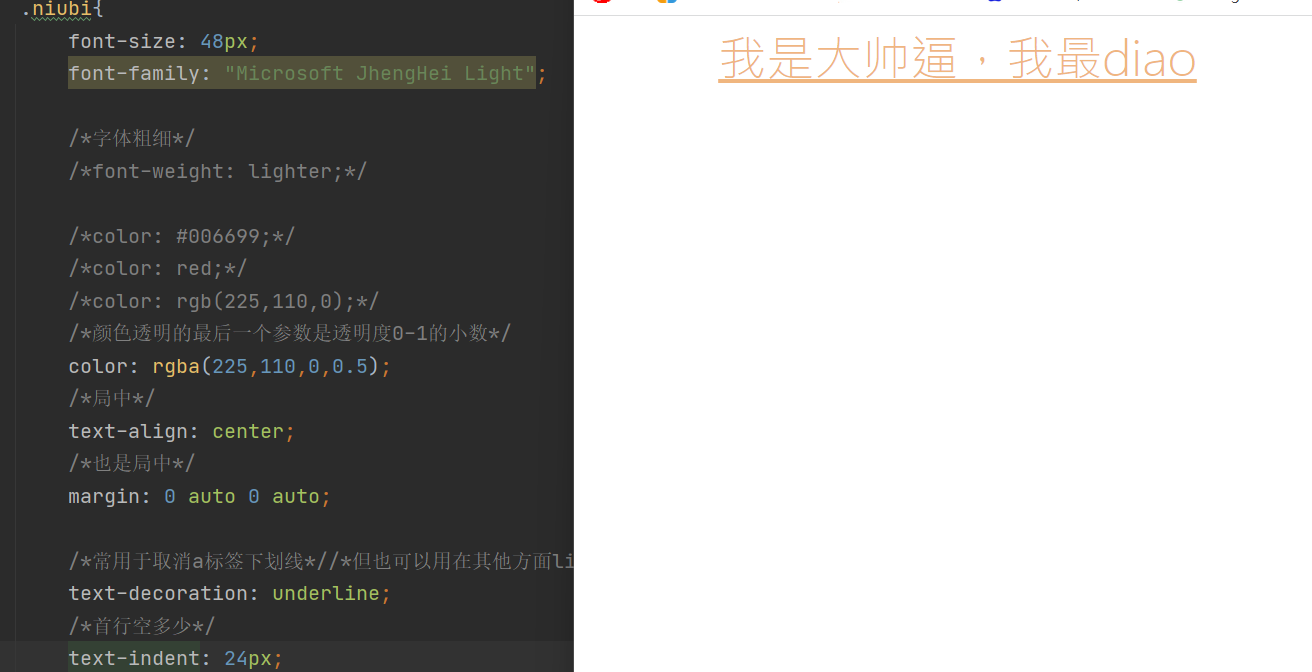 取色器工具 1. pycharm 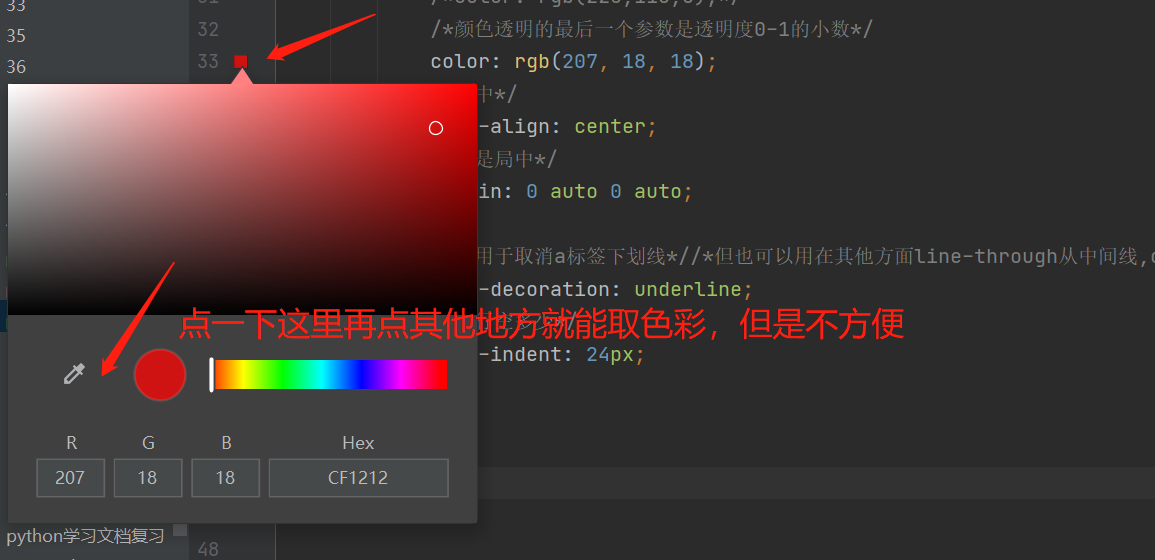 2. 截图工具 微信截图,qq截图之类的 背景属性 ```css div{ width: 800px; height: 800px; background-color: pink; /*background-image: url("https://img0.baidu.com/it/u=3194981343,487441191&fm=253&fmt=auto&app=138&f=JPEG?w=500&h=417");*/ /*background-repeat: no-repeat;*/ /*cover自动缩放填充*/ /*contain横向填充*/ /*background-size: cover;*/ /*图片位置*/ /*background-position: center;*/ /*background-position-x: 100px;*/ /*background-position-y: 50px;*/ background: url("https://img0.baidu.com/it/u=3194981343,487441191&fm=253&fmt=auto&app=138&f=JPEG?w=500&h=417") no-repeat 100px 50px pink; /*当有多个属性名相同的前缀 那么可以简写一次性完成*/ } ``` 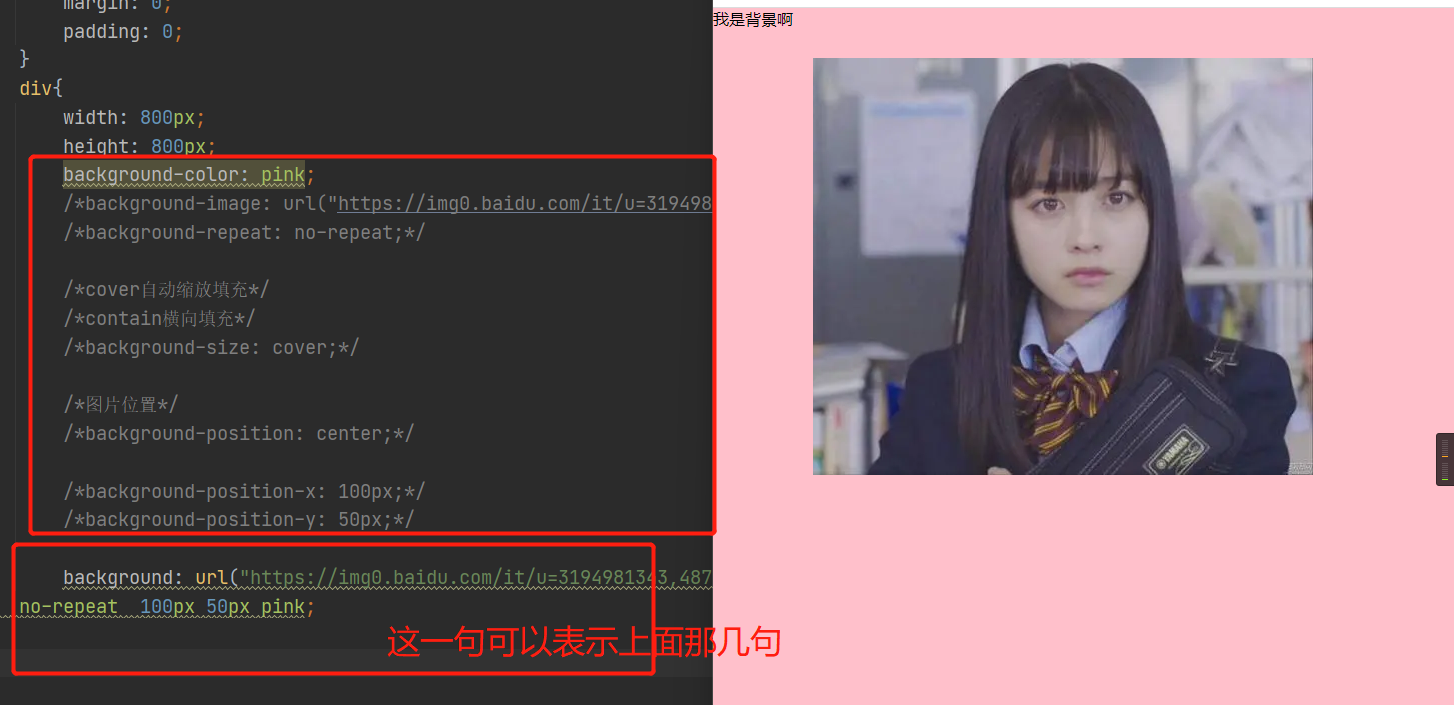 ## 边框border ```css .div1{ width: 200px; height: 200px; border-left-color: red; border-left-style: dotted; border-left-width: 5px; border-right-width: 5px; border-right-style: solid; border-right-color: #b0ecdf; border-bottom-color: pink; border-bottom-style: double; border-bottom-width: 5px; border-top-color: black; border-top-style: solid; border-top-width: 5px; } .div2{ width: 200px; height: 200px; border: 5px solid aquamarine; /*这一句等于上面好多句,常常用于四边都一样的情况*/ border-radius: 50%; } ``` 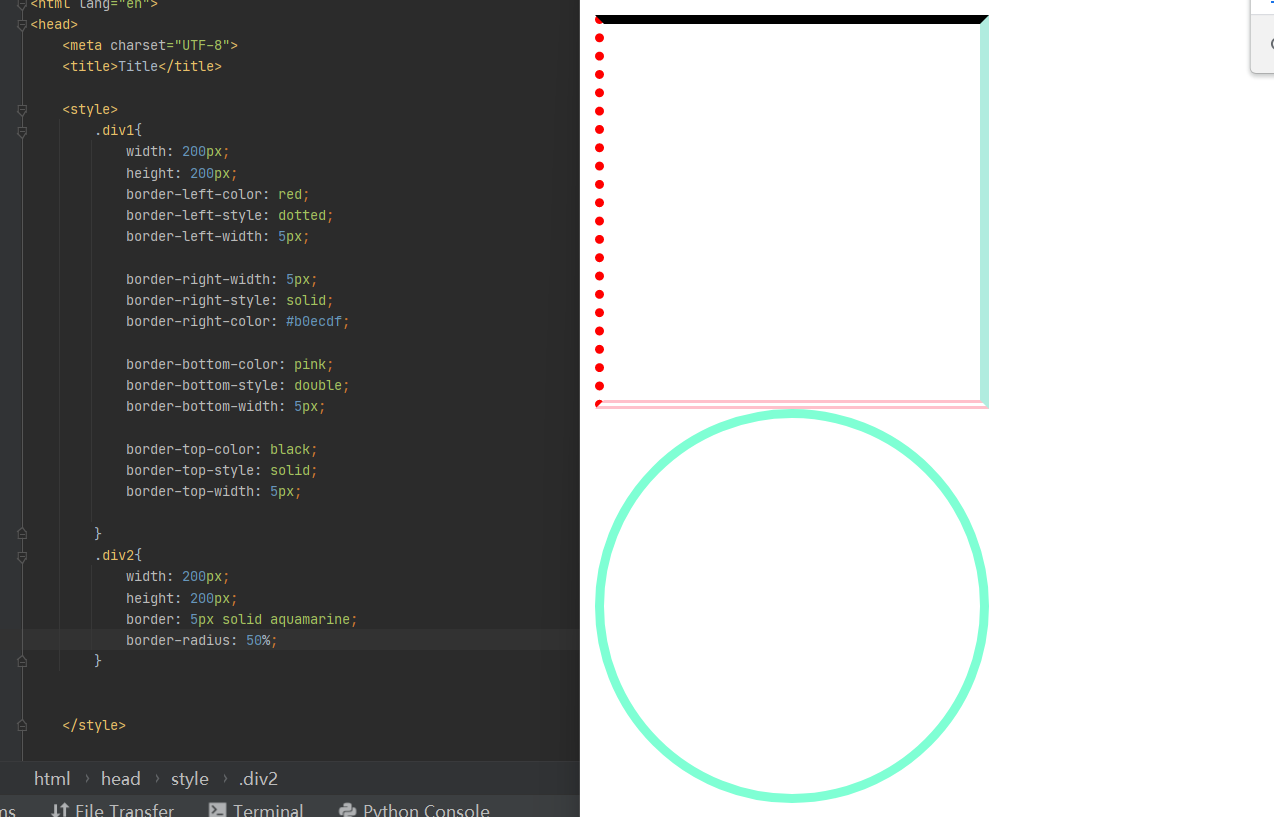 ## 隐藏display 行内标签是无法设置长宽 只有块级可以设置 1. display:none 彻彻底底的隐藏标签(页面上不会显示 也不会保留标签的位置) 2. visability:hiddon 隐藏的不彻底,会保留原标签位置 ```css .div1{ width: 200px; height: 200px; border: 5px solid black; visibility: hidden; } .div2{ width: 200px; height: 200px; border: 5px solid pink; display: none; } .div3{ width: 200px; height: 200px; border: 5px solid pink; } ``` 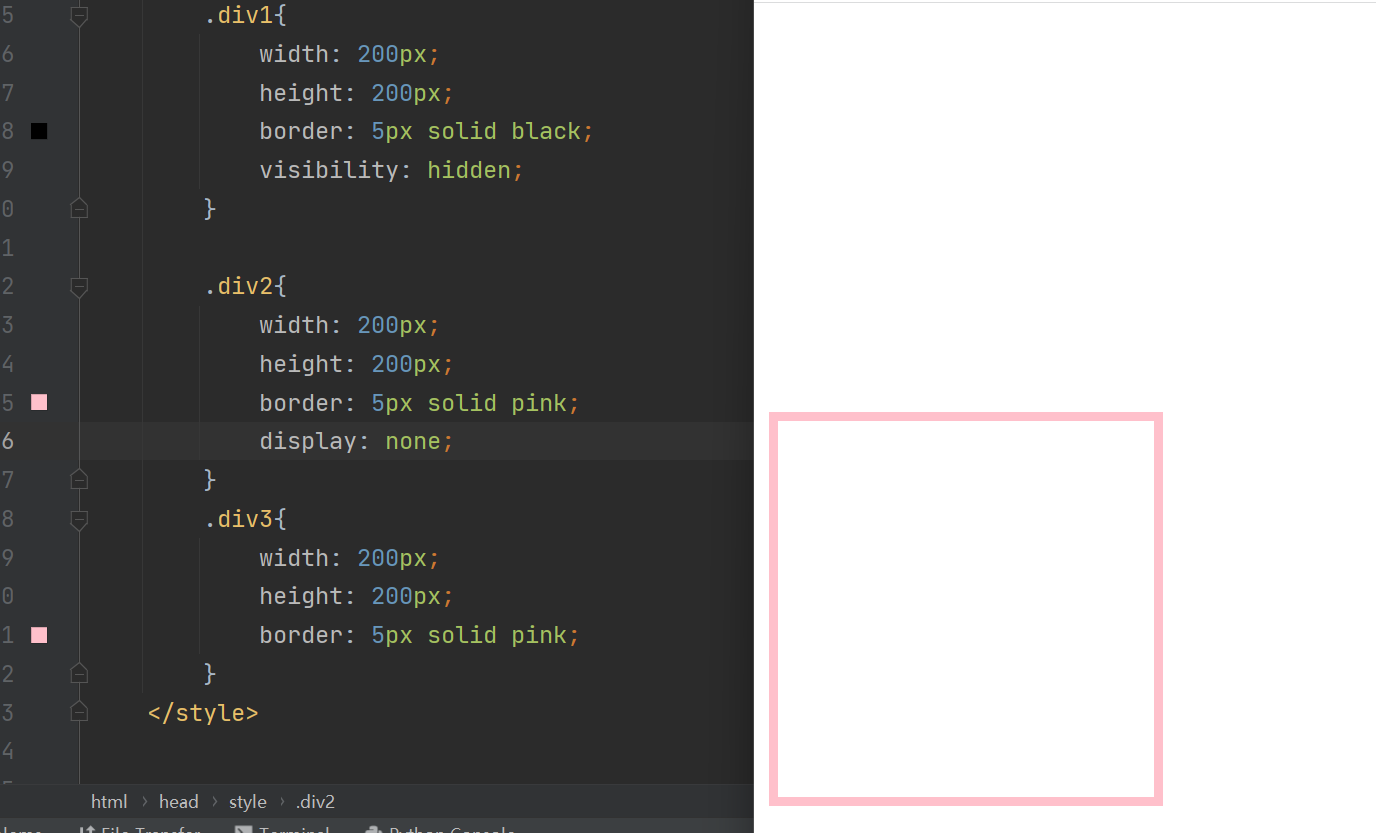 ## 盒子模型 我们可以将标签看成一个盒子(快递盒) 1. 快递包里面的内容 content(内容) 2. 快递内容与外壳的距离 padding(内边距,内填充) 3. 快递外壳的厚度 border(边框) 4. 快递盒子与快递盒子的距离 margin(外边距) ```css /* !*padding: 20px; 上下左右*!*/ /* !*padding: 20px 40px; 上下 左右*!*/ /* !*padding: 10px 20px 30px;上 左右 下*!*/ /* !*padding: 10px 20px 30px 40px;上 右 下 左*!*/ margin与padding用法一致 ``` 针对标签的嵌套 水平方向可以局中 ```css margin 0 auto; ``` 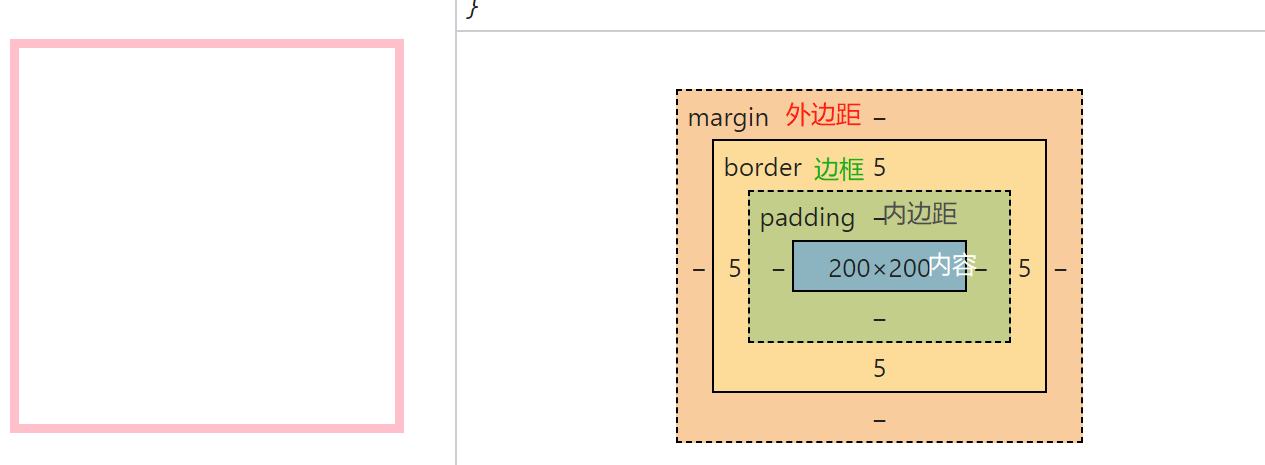 ## 浮动float 浮动就是用来作业面布局的 浮动的现象 float:left right ```css .div1{ /*width: 200px;*/ /*height: 200px;*/ /*border: 5px solid pink;*/ } .div2{ width: 200px; height: 200px; border: 5px solid pink; float: right; } .div3{ width: 200px; height: 200px; border: 5px solid pink; float: left; } ```  解决浮动的影响 clear 解决浮动带来的影响终极方法 先提前写好样式类,谁塌陷了 就给谁添加clearfix样式类就可以了 ```css .clearfix:after { content: ''; display: block; clear: both; } ``` 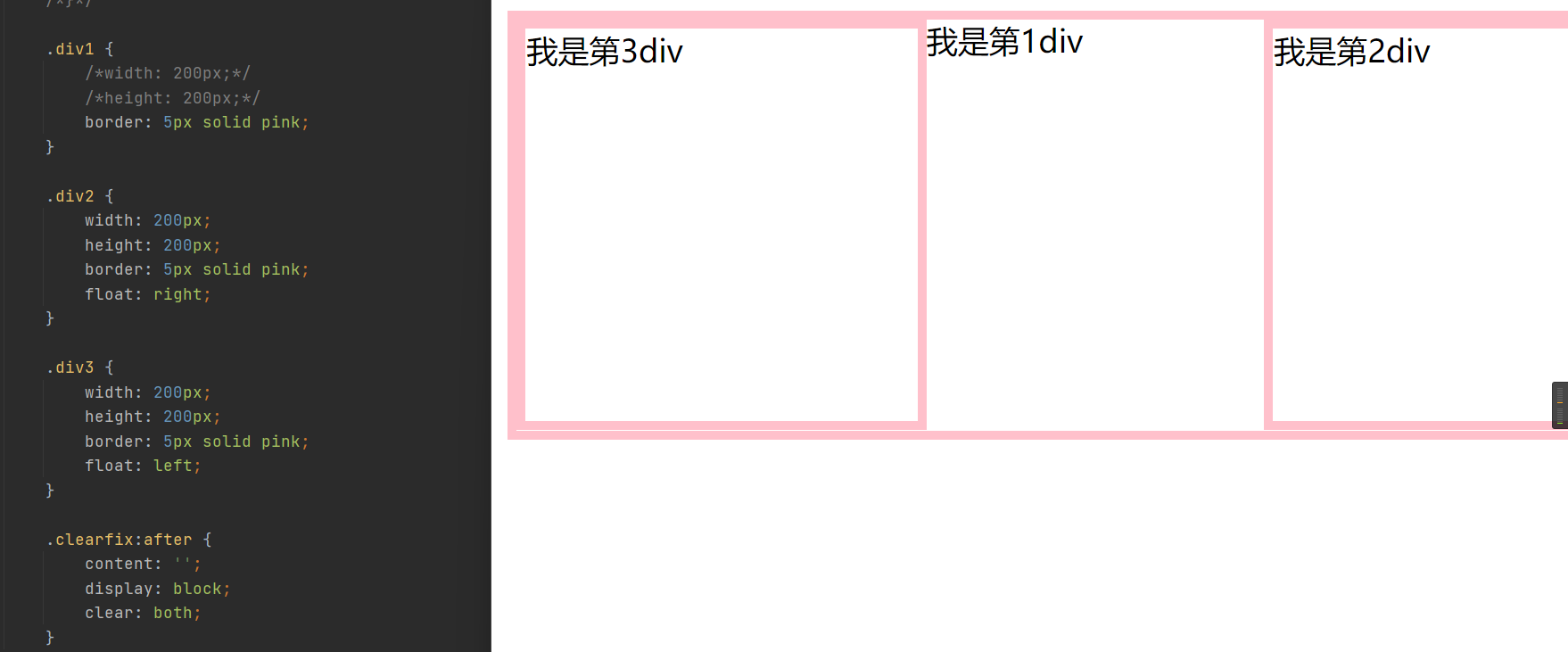 ps:浏览器会优先展示文本内容(如果被挡住) ## 溢出overflow ```css .div1 { width: 200px; height: 200px; border: 5px solid pink; } .div2 { width: 400px; height: 400px; border: 5px solid pink; /*float: right;*/ } ``` 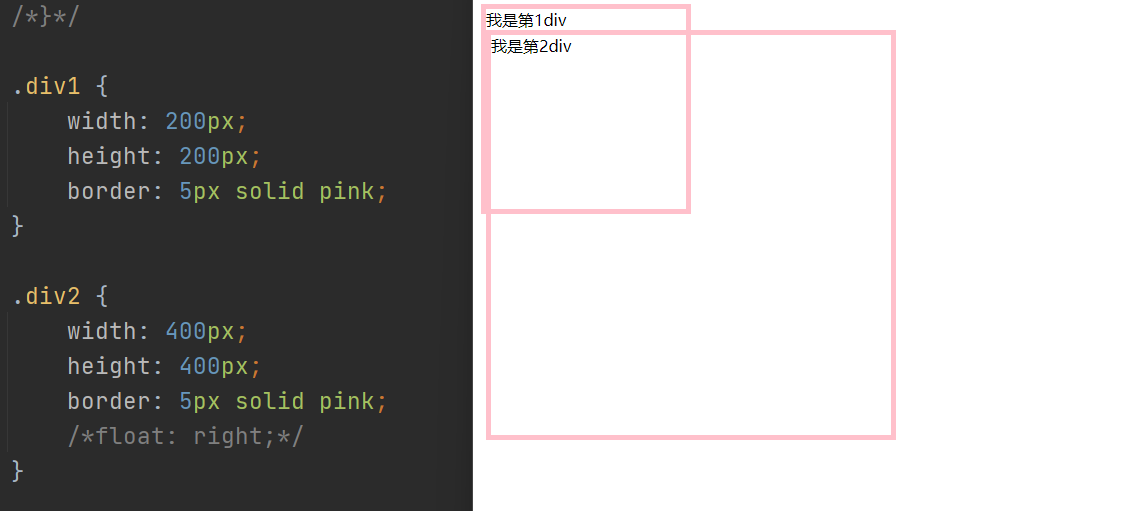 解决溢出 ```css .div1 { width: 200px; height: 200px; border: 5px solid pink; overflow: hidden; } .div2 { width: 400px; height: 400px; border: 5px solid pink; /*float: right;*/ } ``` 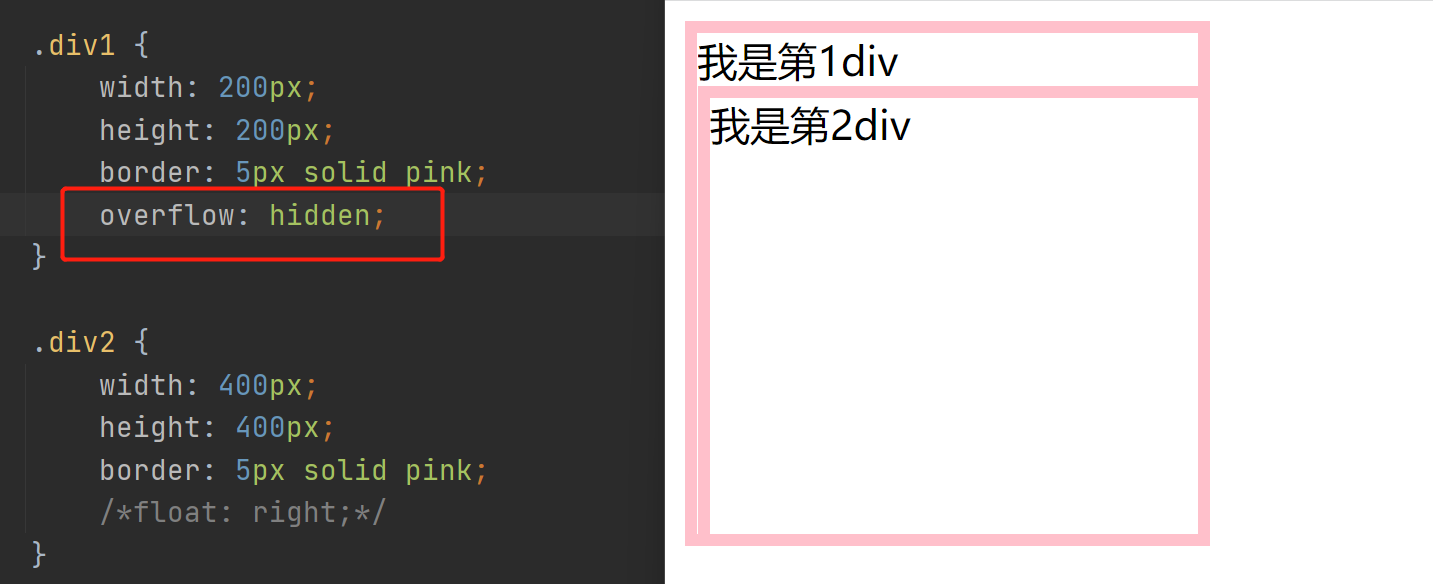 ## 定位position 标签在默认情况下都是无法通过定位参数移动的 针对标签移动有四种状态 1. static静态(标签的默认状态 无法定位移动) 2. relative相对(基于原标签位置移动,但是会保留原标签位置) 3. absolute绝地(基于某个定位过的的标签移动) 4. fixed固定定位(基于浏览器窗口定位移动) ```css .div1{ width: 200px; height: 200px; position: relative; border: pink solid 5px; top:200px; left: 400px; } .div2{ width: 200px; height: 200px; position: absolute; border: pink solid 5px; top: 200px; left: 200px; } .div4{ width: 200px; height: 200px; border: pink solid 5px; right: 0; } .div5{ width: 200px; height: 200px; border: pink solid 5px; position: fixed; right: 20px; bottom: 30px; } <div class="div1">我是第1div <div class="div2">我是第2div</div> <!-- <div class="div3">我是第3div</div>--> </div> <div class="div5">我是第5div</div> <div class="div4">我是第4div</div> ``` 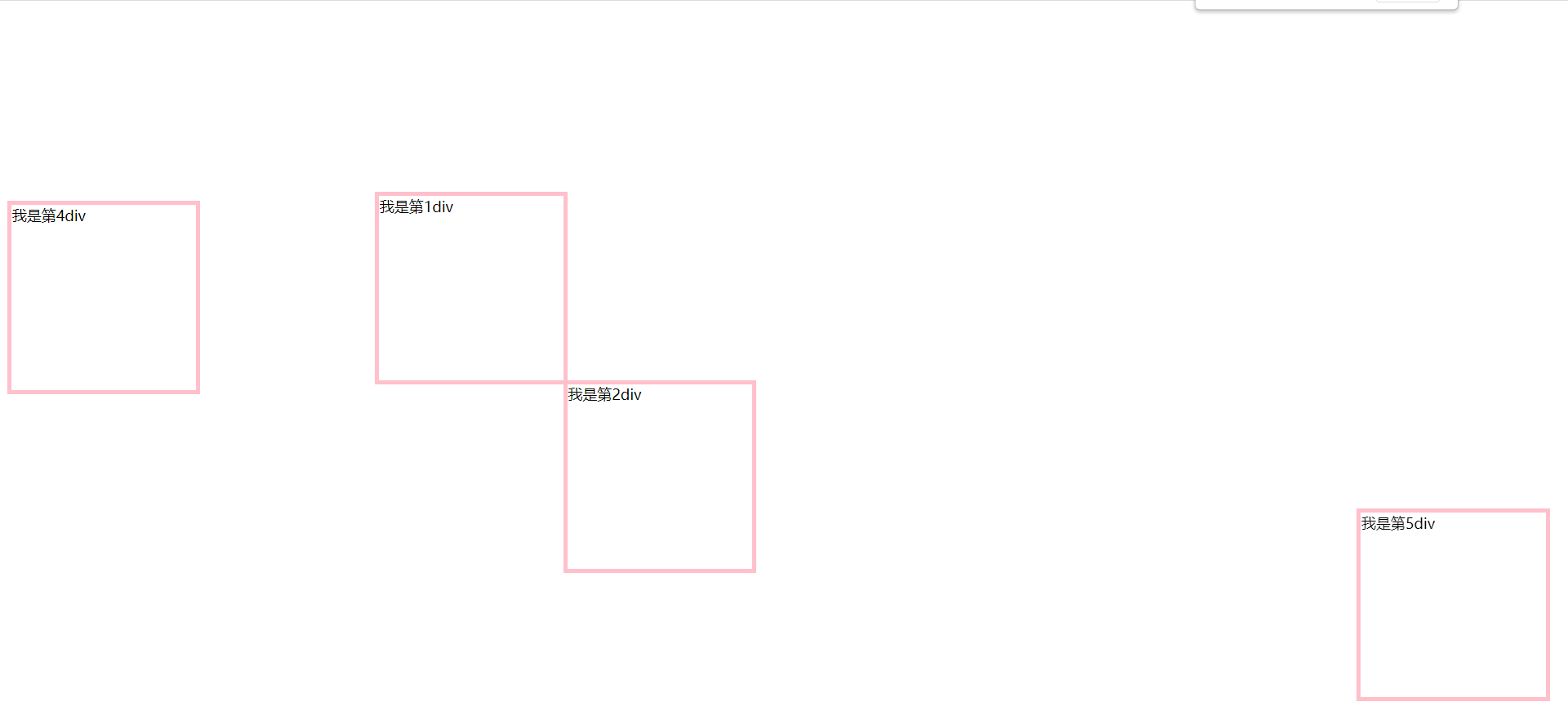 ## 图层z-idex 1. 谁的z-index大谁在上 2. 只有定了的元素,才能有z-index也就是,不管相对定位绝对定位,还是固定定位,都可以使用z-index,而不浮动元素不能使用z-index 3. z-index值没有单位,就是一个正整数,默认的z-index值为0如果一样那么谁在html后面,谁在上面压着别人 ```css .div1 { width: 200px; height: 200px; background-color: #888c8e; } .div4 { width: 300px; height: 300px; background-color: greenyellow; position: fixed; z-index: 1; } .div5 { width: 200px; height: 200px; background-color: pink; position: fixed; z-index: 2; } ```  ## 透明效果opacity opacity可以透明元素所有可见,而rgba只能透明字体的 ## 简易博客页面搭建 ```html <!DOCTYPE html>--> <!--<html lang="en">--> <!--<head>--> <!-- <meta charset="UTF-8">--> <!-- <title>Title</title>--> <!-- <link rel="stylesheet" href="css/index.css">--> <!--</head>--> <!--<body>--> <!--<div></div>--> <!--<div class="blog_left">--> <!-- <div class="blog_head_avatar">--> <!-- <img src="https://img0.baidu.com/it/u=3194981343,487441191&fm=253&fmt=auto&app=138&f=JPEG?w=500&h=417" alt="">--> <!-- </div>--> <!-- <div class="blog_info">" 桥本环奈 "</div>--> <!-- <div class="blog_desc" style="color: red">♥我老婆♥</div>--> <!-- <div class="blog_link">--> <!-- <ul>--> <!-- <li class="links"><a href="">我是大哥大</a></li>--> <!-- <li class="links"><a href="">银魂</a></li>--> <!-- <li class="links"><a href="">暗杀教室</a></li>--> <!-- </ul>--> <!-- </div>--> <!-- <div class="blog_award">--> <!-- <ul>--> <!-- <li>第40届最佳新人奖</li>--> <!-- <li>第7届优秀动作女演员奖</li>--> <!-- <li>第26届日本最佳珠宝佩戴奖-10代部门</li>--> <!-- </ul>--> <!-- </div>--> <!--</div>--> <!--<div class="blog_right">--> <!-- <div class="box">--> <!-- <div class="div_title">--> <!-- <span class="title">基本信息</span>--> <!-- <span class="data">2022-12-02</span>--> <!-- </div>--> <!-- <div class="div_context">--> <!-- <span>我老婆,我老婆,我老婆,我老婆,我老婆,我老婆,我老婆,我老婆,我老婆,我老婆,我老婆,我老婆,我老婆</span>--> <!-- </div>--> <!-- <div class="div_foot">--> <!-- <span>#演员</span>--> <!-- <span>#歌手</span>--> <!-- </div>--> <!-- </div>--> <!-- <div class="box">--> <!-- <div class="div_title">--> <!-- <span class="title">基本信息</span>--> <!-- <span class="data">2022-12-02</span>--> <!-- </div>--> <!-- <div class="div_context">--> <!-- <span>我老婆,我老婆,我老婆,我老婆,我老婆,我老婆,我老婆,我老婆,我老婆,我老婆,我老婆,我老婆,我老婆</span>--> <!-- </div>--> <!-- <div class="div_foot">--> <!-- <span>#演员</span>--> <!-- <span>#歌手</span>--> <!-- </div>--> <!-- </div>--> <!-- <div class="box">--> <!-- <div class="div_title">--> <!-- <span class="title">基本信息</span>--> <!-- <span class="data">2022-12-02</span>--> <!-- </div>--> <!-- <div class="div_context">--> <!-- <span>我老婆,我老婆,我老婆,我老婆,我老婆,我老婆,我老婆,我老婆,我老婆,我老婆,我老婆,我老婆,我老婆</span>--> <!-- </div>--> <!-- <div class="div_foot">--> <!-- <span>#演员</span>--> <!-- <span>#歌手</span>--> <!-- </div>--> <!-- </div>--> <!-- <div class="box">--> <!-- <div class="div_title">--> <!-- <span class="title">基本信息</span>--> <!-- <span class="data">2022-12-02</span>--> <!-- </div>--> <!-- <div class="div_context">--> <!-- <span>我老婆,我老婆,我老婆,我老婆,我老婆,我老婆,我老婆,我老婆,我老婆,我老婆,我老婆,我老婆,我老婆</span>--> <!-- </div>--> <!-- <div class="div_foot">--> <!-- <span>#演员</span>--> <!-- <span>#歌手</span>--> <!-- </div>--> <!-- </div>--> <!-- <div class="box">--> <!-- <div class="div_title">--> <!-- <span class="title">基本信息</span>--> <!-- <span class="data">2022-12-02</span>--> <!-- </div>--> <!-- <div class="div_context">--> <!-- <span>我老婆,我老婆,我老婆,我老婆,我老婆,我老婆,我老婆,我老婆,我老婆,我老婆,我老婆,我老婆,我老婆</span>--> <!-- </div>--> <!-- <div class="div_foot">--> <!-- <span>#演员</span>--> <!-- <span>#歌手</span>--> <!-- </div>--> <!-- </div>--> <!-- <div class="box">--> <!-- <div class="div_title">--> <!-- <span class="title">基本信息</span>--> <!-- <span class="data">2022-12-02</span>--> <!-- </div>--> <!-- <div class="div_context">--> <!-- <span>我老婆,我老婆,我老婆,我老婆,我老婆,我老婆,我老婆,我老婆,我老婆,我老婆,我老婆,我老婆,我老婆</span>--> <!-- </div>--> <!-- <div class="div_foot">--> <!-- <span>#演员</span>--> <!-- <span>#歌手</span>--> <!-- </div>--> <!-- </div>--> <!-- <div class="box">--> <!-- <div class="div_title">--> <!-- <span class="title">基本信息</span>--> <!-- <span class="data">2022-12-02</span>--> <!-- </div>--> <!-- <div class="div_context">--> <!-- <span>我老婆,我老婆,我老婆,我老婆,我老婆,我老婆,我老婆,我老婆,我老婆,我老婆,我老婆,我老婆,我老婆</span>--> <!-- </div>--> <!-- <div class="div_foot">--> <!-- <span>#演员</span>--> <!-- <span>#歌手</span>--> <!-- </div>--> <!-- </div>--> <!-- <div class="box">--> <!-- <div class="div_title">--> <!-- <span class="title">基本信息</span>--> <!-- <span class="data">2022-12-02</span>--> <!-- </div>--> <!-- <div class="div_context">--> <!-- <span>我老婆,我老婆,我老婆,我老婆,我老婆,我老婆,我老婆,我老婆,我老婆,我老婆,我老婆,我老婆,我老婆</span>--> <!-- </div>--> <!-- <div class="div_foot">--> <!-- <span>#演员</span>--> <!-- <span>#歌手</span>--> <!-- </div>--> <!-- </div>--> <!-- <div class="box">--> <!-- <div class="div_title">--> <!-- <span class="title">基本信息</span>--> <!-- <span class="data">2022-12-02</span>--> <!-- </div>--> <!-- <div class="div_context">--> <!-- <span>我老婆,我老婆,我老婆,我老婆,我老婆,我老婆,我老婆,我老婆,我老婆,我老婆,我老婆,我老婆,我老婆</span>--> <!-- </div>--> <!-- <div class="div_foot">--> <!-- <span>#演员</span>--> <!-- <span>#歌手</span>--> <!-- </div>--> <!-- </div>--> <!-- <div class="box">--> <!-- <div class="div_title">--> <!-- <span class="title">基本信息</span>--> <!-- <span class="data">2022-12-02</span>--> <!-- </div>--> <!-- <div class="div_context">--> <!-- <span>我老婆,我老婆,我老婆,我老婆,我老婆,我老婆,我老婆,我老婆,我老婆,我老婆,我老婆,我老婆,我老婆</span>--> <!-- </div>--> <!-- <div class="div_foot">--> <!-- <span>#演员</span>--> <!-- <span>#歌手</span>--> <!-- </div>--> <!-- </div>--> <!-- <div class="box">--> <!-- <div class="div_title">--> <!-- <span class="title">基本信息</span>--> <!-- <span class="data">2022-12-02</span>--> <!-- </div>--> <!-- <div class="div_context">--> <!-- <span>我老婆,我老婆,我老婆,我老婆,我老婆,我老婆,我老婆,我老婆,我老婆,我老婆,我老婆,我老婆,我老婆</span>--> <!-- </div>--> <!-- <div class="div_foot">--> <!-- <span>#演员</span>--> <!-- <span>#歌手</span>--> <!-- </div>--> <!-- </div>--> <!-- <div class="box">--> <!-- <div class="div_title">--> <!-- <span class="title">基本信息</span>--> <!-- <span class="data">2022-12-02</span>--> <!-- </div>--> <!-- <div class="div_context">--> <!-- <span>我老婆,我老婆,我老婆,我老婆,我老婆,我老婆,我老婆,我老婆,我老婆,我老婆,我老婆,我老婆,我老婆</span>--> <!-- </div>--> <!-- <div class="div_foot">--> <!-- <span>#演员</span>--> <!-- <span>#歌手</span>--> <!-- </div>--> <!-- </div>--> <!-- <div class="box">--> <!-- <div class="div_title">--> <!-- <span class="title">基本信息</span>--> <!-- <span class="data">2022-12-02</span>--> <!-- </div>--> <!-- <div class="div_context">--> <!-- <span>我老婆,我老婆,我老婆,我老婆,我老婆,我老婆,我老婆,我老婆,我老婆,我老婆,我老婆,我老婆,我老婆</span>--> <!-- </div>--> <!-- <div class="div_foot">--> <!-- <span>#演员</span>--> <!-- <span>#歌手</span>--> <!-- </div>--> <!-- </div>--> <!-- <div class="box">--> <!-- <div class="div_title">--> <!-- <span class="title">基本信息</span>--> <!-- <span class="data">2022-12-02</span>--> <!-- </div>--> <!-- <div class="div_context">--> <!-- <span>我老婆,我老婆,我老婆,我老婆,我老婆,我老婆,我老婆,我老婆,我老婆,我老婆,我老婆,我老婆,我老婆</span>--> <!-- </div>--> <!-- <div class="div_foot">--> <!-- <span>#演员</span>--> <!-- <span>#歌手</span>--> <!-- </div>--> <!-- </div>--> <!-- <div class="box">--> <!-- <div class="div_title">--> <!-- <span class="title">基本信息</span>--> <!-- <span class="data">2022-12-02</span>--> <!-- </div>--> <!-- <div class="div_context">--> <!-- <span>我老婆,我老婆,我老婆,我老婆,我老婆,我老婆,我老婆,我老婆,我老婆,我老婆,我老婆,我老婆,我老婆</span>--> <!-- </div>--> <!-- <div class="div_foot">--> <!-- <span>#演员</span>--> <!-- <span>#歌手</span>--> <!-- </div>--> <!-- </div>--> <!--</div>--> <!--</body>--> <!--</html> ``` ```css /*通用样式*/ * { margin: 0; padding: 0; } body { background-color: #dfdcdc; } a { text-decoration: none; } ul { list-style-type: none; } /*.fexldflo:after {*/ /* content: '';*/ /* clear: both;*/ /*}*/ /*首页左边样式*/ .blog_left { background: #e4e4e4; width: 20%; height: 100%; position: fixed; top: 0; left: 0; float: left; } .blog_head_avatar { width: 200px; height: 200px; border-radius: 50%; margin: 10px auto; overflow: hidden; } .blog_head_avatar > img { /*overflow: hidden;*/ /*max-width: 100%;*/ max-height: 100%; margin-left: -30px; } .blog_info, .blog_desc { font-size: 24px; font-weight: lighter; text-align: center; margin: 10px auto; } .blog_link a:hover, .blog_award a:hover { color: #b0ecdf; } .blog_link a, .blog_award a { color: black; line-height: 10px; } .blog_link ul > li, .blog_award ul > li { line-height: 40px; } .blog_link, .blog_award { font-size: 26px; color: black; text-align: center; margin: 35px auto; } /*首页右边样式*/ .blog_right { width: 80%; height: 1000px; float: right; } .box { margin: 30px 20px; background-color: white; box-shadow: 20px 20px 20px rgba(0, 0, 0, 0.8); } .div_title { border-left: 2px solid red; padding: 15px; } .div_title .title { font-size: 36px; } .div_title .data { float: right; font-weight: bolder; margin: 20px auto; } .div_context{ margin: 5px auto; border-bottom:2px solid black; padding-bottom: 5px; } .div_context span{ font-size: 24px; margin-left: 20px; } .div_foot span{ font-size: 18px; margin-left: 20px; } ``` 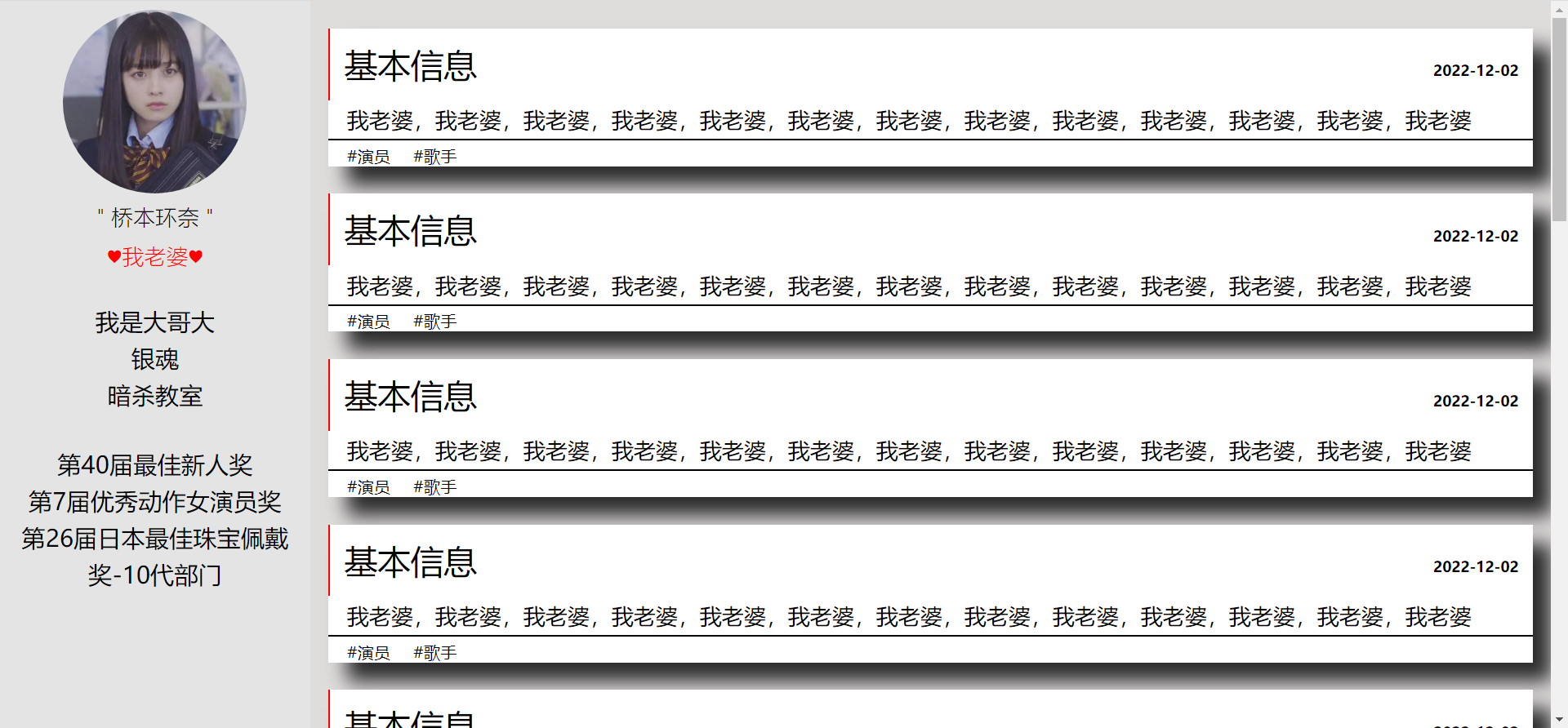 Last modification:December 2nd, 2022 at 09:06 pm © 允许规范转载 Support 如果觉得我的文章对你有用,请随意赞赏 ×Close Appreciate the author Sweeping payments
Comment here is closed